Use any coloring page on the internet.
Coloring Chrome Extension Description:
Create-N-Color coloring chrome extention is a tool for create-n-color users that allows using any coloring page image found on the internet within Create-N-Color android app. Now you can use, edit, modify, print and color any coloring page within the app. Just start searching the internet for any coloring page you want I prefer using duckduckgo.com for searching because they have bigger images than google. You will see a red dashed border around any coloring page image that is compatible and can be loaded into Create-N-Color. Just click the image and another tab will open to the link generator page on create-n-color.com; once the page opens just click the "Share this page" icon in the browser toolbar and select "send to your devices". Once you receive the notification click the link that says "Open in Create-N-Color"
Coloring Chrome Extension Setup:
1. Install Create-N-Color.
2. Become a member. This is not required and this tool is currently free for all to use.
3. Install Create-N-Color extension on PC
4. Find and load any coloring page.
2. Become a member. This is not required and this tool is currently free for all to use.
3. Install Create-N-Color extension on PC
4. Find and load any coloring page.
Coloring Chrome Extension Usage:
1. Search for any kind of coloring pages. I searched for "Rick an Morty coloring pages".
(I like using duckduckgo images but you dont have too.)
(I like using duckduckgo images but you dont have too.)
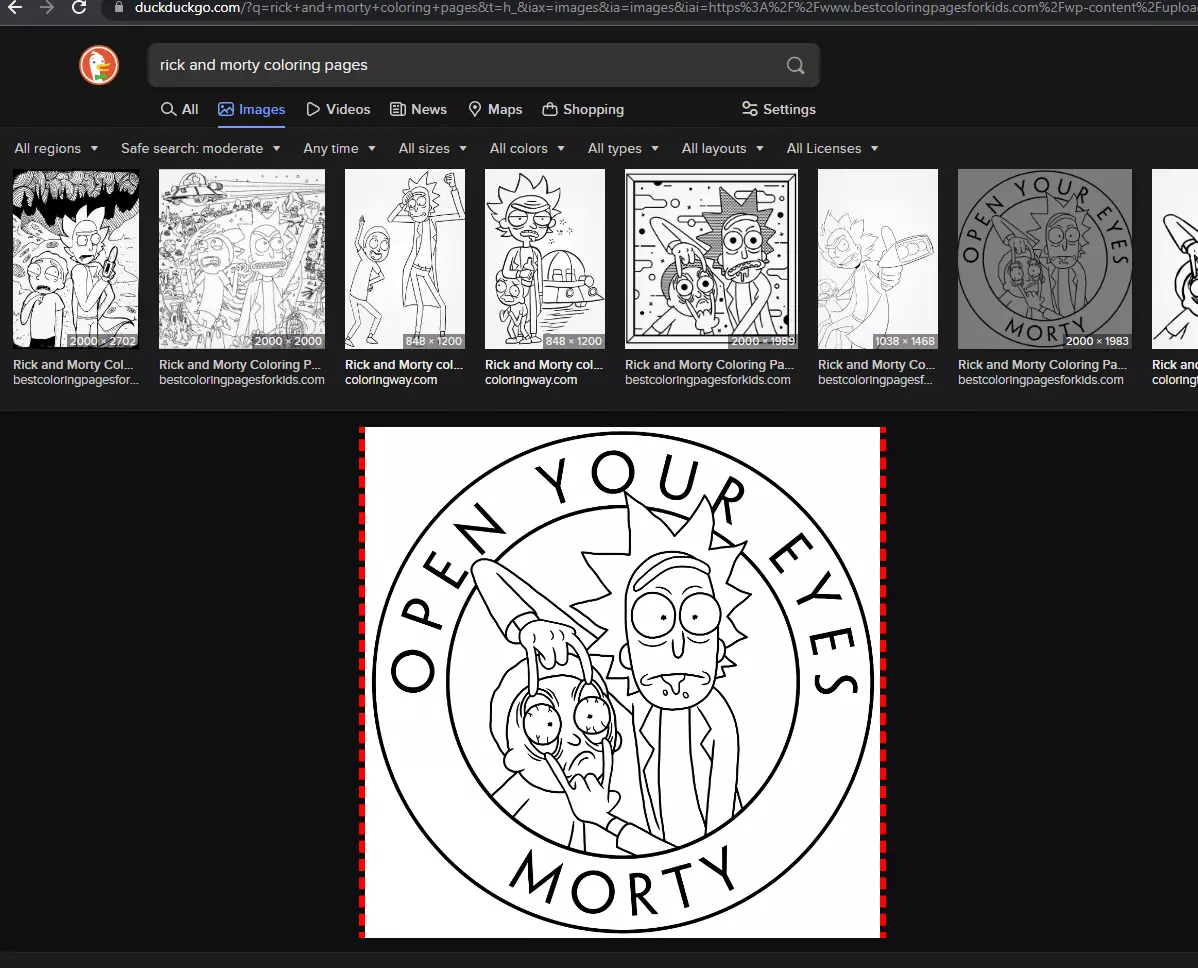
2. Any coloring page that can be loaded into create-n-color will have a red dashed border.
3. If the image doesnt have a red dashed border click the image and visit the website to see if there is a larger image that can be used.
4. Once you find the coloring page your looking for.
5. Click the image with the red dashed border to open in a new tab.
3. If the image doesnt have a red dashed border click the image and visit the website to see if there is a larger image that can be used.
4. Once you find the coloring page your looking for.
5. Click the image with the red dashed border to open in a new tab.
6. From the newly opend tab click the url at the top of the page to show the send to devices icon.
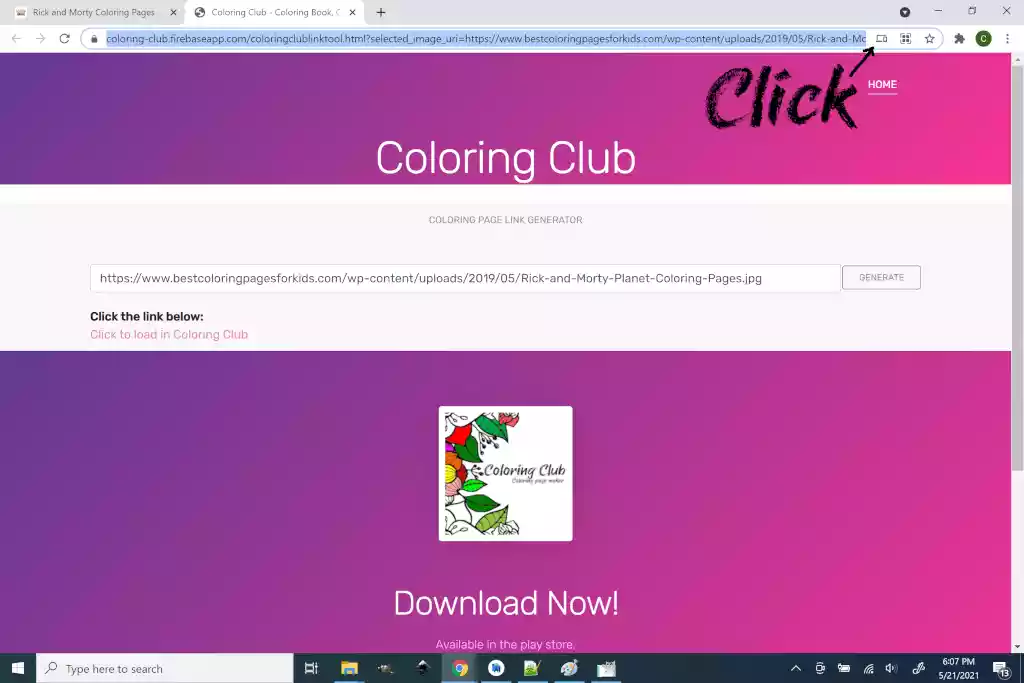
7. Click the send to devices icon and choose which device to send the tab too.
8. Once you receive the notification on your device click to open tab in chrome.
9. Then click the "Click to load in Create-N-Color" link.
8. Once you receive the notification on your device click to open tab in chrome.
9. Then click the "Click to load in Create-N-Color" link.
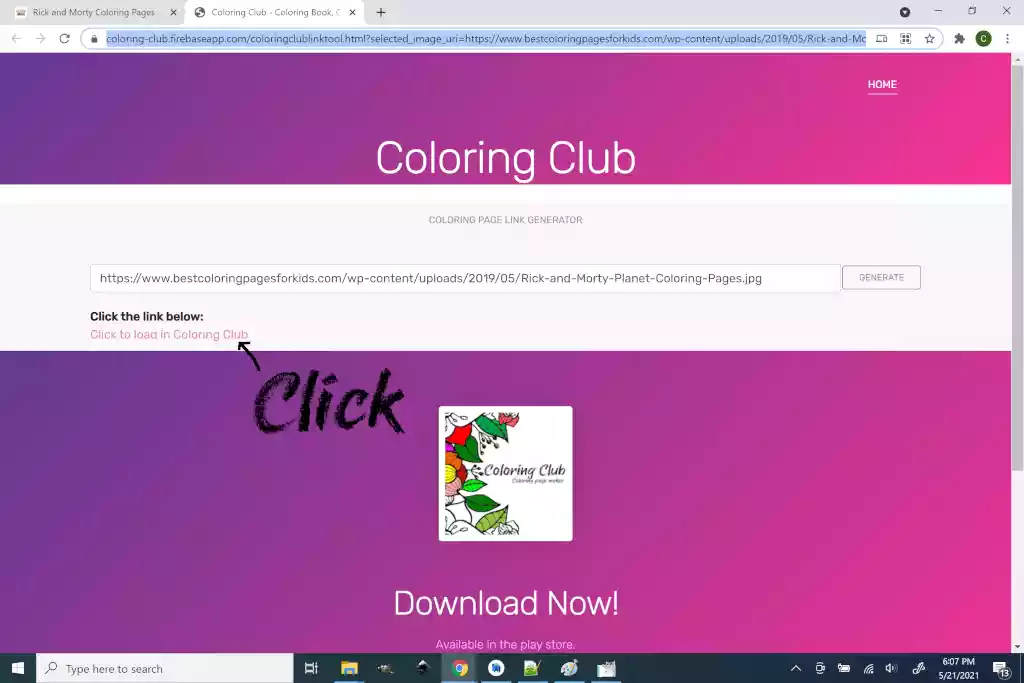
Please send us an email here if you have any issues or would like to make suggestions.

